5 Worst Video Editing Mistakes That Will Make You Lose YouTube Subscribers
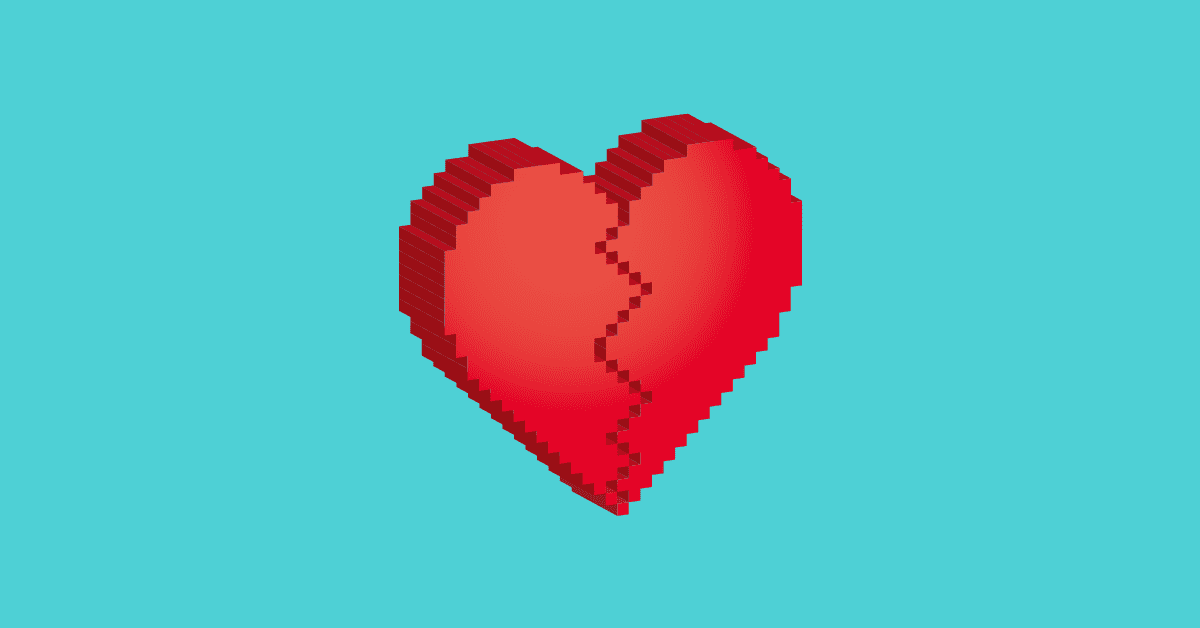
You’ve worked super hard to grow your YouTube channel, and the last thing you want to do is lose your hard-won subscribers.
Therefore, when you edit, ensure that the editing is invisible or, better yet, seamless. The goal is to keep your viewers engrossed in the story. Once they get disrupted, it’s awfully hard to woo them back.
If you have been wondering why your subscriber numbers are not moving upwards, you might be making video editing mistakes that you are not even aware of.
Video editing need not be overwhelming – if you know what you need to do. Read on to discover which mistakes you might be making and how you can fix them.
1. Poor Planning
Video editing is a craft that requires lots of planning, preparation, and creativity. When there’s poor planning – or none at all, mistakes happen.
Begin with the project vision; how it begins, what occurs in the middle, and how it ends. Think about your target audience too. Your project should have a vision and a plan. Use a script as your guideline as you edit.
2. Disorganized
Organize your editing into an efficient workflow from the get-go. This will ensure that you attain editing that is both cohesive and polished. Your prep work should include organizing your media, creating bins or sub-folders, and naming or color-coding your clips.
Always follow a consistent and streamed process with every editing project. Speed up your workflow and save time by using templates and creating custom presets for settings you use often.
For example, you can make a preset for use across similar transitions, or for transforming settings on multiple clips. This also ensures that you have consistency across multiple videos.
A workflow helps you focus your energy, makes your life easier, and allows you to create stunning videos.
3. Mismatched Colors
When working with footage, mismatched colors occur often. This happens when footage comes from multiple cameras whose white balancing was not done correctly. It could also happen if lighting conditions alter during shooting.
Light changes result in warm shots, while others feature colder tones. To look good, a video also needs visual consistency from beginning to end.
As an editor, your work is to make the viewer feel like they are a part of the scene. However, shifting colors remind them otherwise. Avoid mismatched footage colors by using color corrections and grading.
Color-correct the annoying footage by using colors that match in a scene for a more seamless edit. Start with the footage you most prefer and color-correct the remaining footage to match the sample you’ve picked.
4. Editing Out Important Dialogue
It’s possible to hide details of sensitive information captured during recording by creating a blur over the specific area. A blur is also used to highlight specific information or sections in your video; hence you need to use it with care.
Decide from the onset whether you want to conceal details or highlight them since the blur could also invite viewers’ attention to these specific parts.
5. Ghost Frames
These occur when you use dissolve transitions to cut from one scene to the next. If traces of the initial scene linger on for too long, the scenes could get overlaid. As such, a frozen ghost image might show up in the timeline at the start of some sequences.
This is typically the last frame from the previous sequence and happens when you move, trim, cut, or insert a sequence right before. When this occurs, the viewer cannot make out the shot or tell whether it was meant to be there as it’s viewed at partial opacity.
You can eradicate ghost frames by ensuring that no other shot comes up in between your transition. Go ahead and trim the outgoing footage until where your shot ends and ensure that your transition ends by the time that shot is done.
Additionally, try and delete preview files by removing render files in the sequence menu. If your machine is unable to handle playback, try rendering the timeline. Finally, avoid introducing embedded edits within transitions.
Conclusion
To become a skilled editor, it takes time and lots of practice. If you want to increase viewership and grow your YouTube channel, then you want to avoid making the above mistakes. This will make your videos attain a polished and professional look.
Are you new in video editing? The more you practice sniffing out your video editing flaws, the better you will become, and the better your videos will turn out. In need of great audio that resonates with your audience? Try royalty-free music. You can filter it by genre to fit any occasion.
Remember, editing rules are not cast in stone. Learn how to navigate through these rules to create a unique look and inject your style into each video.
