Instagram Stories Insights: Metrics Essentials
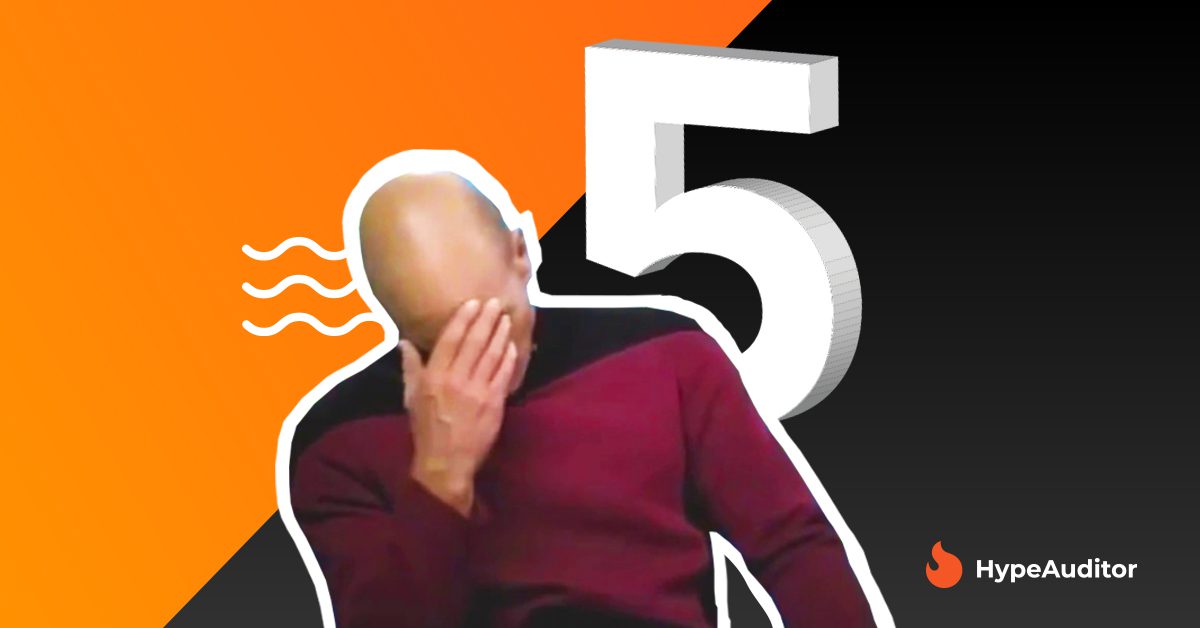
You’ve probably noticed that Instagram has lately become one of the most powerful and influential platforms. Only a lazy marketer doesn’t have an Instagram account yet, as it’s a great space to make a statement about your product or create brand advertising. For some, it’s a great tool to put your personality out there and find like-minded people who share similar interests.
The sudden burst in popularity of Instagram Stories in the social media space has been quite expected. We may have been rather sceptical about new interactive features such as the ‘Question sticker’ option, sending a direct request to your audience, or adding a musical track to reflect your mood in a particular Story. However we have to admit that it all worked out quite well, didn’t it!
We are left with no choice but to use the power of Instagram Stories to make the content as interactive as possible. 24 hours, that’s all we have to grab the audience’s attention. Unless you know some tricks to extend their lifecycle…and luckily, we do!
To do so, be sure to keep track of Instagram Stories analytics. It will help you to get a better understanding of your audience’s needs and interests by evaluating your overall Instagram performance on a regular basis. You will not miss out on a thing and will be prepared to optimize your content whenever necessary.
How to access Instagram Stories Insights?
First of all, make sure your Instagram account is set to business mode. This way you are ready to check your Instagram page performance, including Instagram Stories.

How to access Instagram Insights
If you are lacking in this feature, then follow the steps from “Instagram insights explained: the ultimate guide to Instagram in-depth analytics 2019”to gain access.
If you are eager to check all the latest numbers regarding your Stories for the last 14 days, follow the steps down below. Follow the steps down below.
Tracking Instagram Stories progress. How to?
Once you are in Instagram insights, find the ‘Content’ tab and scroll down to see the ‘Stories’ section, as shown in the pictures below.


There are tonnes of filters to play around with. Using analytics without certain KPIs in mind is like shooting a gun blindfolded. Would you like to see how many new users watch your stories on a daily basis or track the number of Clicks, Profile Visits or perhaps the number of times the Stories were shared? Keep in mind though that this activity is trackable for a 2 week period only.

Apply filters to Instagram Stories Insights
Have you been overusing it lately or, on the contrary, neglecting its power at all? Let’s check it out, shall we?
If you have an active story, shared within the last 24 hours, simply go to your profile and click on the bottom left corner. It will show an example as you can see below. There are 2 intersections available: Interactions and Discovery.
The Interactions and Discovery sections provide you with some essential information regarding your Instagram Stories performance. If you wish to see how many users visited your profile and shoot you a message after checking your Instagram Story, then you should be looking at the Interactions metric.
The Discovery metric allows you to find out your Completion Rate and figure out what type of Stories your audience likes the best.

Discovery and Interaction tabs in Instagram Stories Insights
Test out different types of Stories threads to find your weak spots. Usually, the first Story from a thread gets the most number of views. Your goal is to get everyone curious and excited not only to scroll till the end but re-watch your Stories a couple of times. Human beings are quite an unpredictable species so embrace yourself and be aware that their behaviour pattern might change depending on the content that you share.
Learning the difference between Reach & Impressions
Discovery section provides us with such crucial insights as to the Reach and Impressions level. Any idea what purpose they serve?
Have you been curious who watches Stories on a regular basis, apart of your friends and followers? Impressions show not only the numbers of unique visitors but the total number of all Instagram users who watched your Stories. By monitoring this metric, you’ll have a clear idea what type of Stories perform better since some people tend to watch a specific Story over and over again. Usually, the Impressions outstrip the Reach since this metric shows only the number of unique users who watched your Stories.
Digging deeper.
Do you wish to satisfy the curiosity regarding how many times your Stories were re-watched, skipped or even existed? Have another look at the Discovery section in the Content tab.

Discovery tab in Instagram Stories Insights
Have you been to a fancy party packed with celebrities recently? Your friends must be jealous, since these Stories were probably not re-watched once or twice, but by scrolling the thread backwards. The Back metric gets these sort of actions fixed to satisfy your curiosity. The Taps Backward number shows how many times a user tapped back to rewatch the previous story.
Posted yet another ‘Talking head’ type of Story? Try to show some creativity, because most of your followers skip it to see something more exciting ones in your thread. Keep track of Forwards metric number and optimize your Stories narration. Taps Forward indicate the total number of times a viewer tapped forward to check out the next Story in the thread.
Have you been sharing the same type of Stories for the past few weeks or even months? Perhaps sharing too many Stories lately? No wonder followers have simply stopped checking them out by constantly tapping Next Story or Exit right away. The number of exits shows that a user has swiped out of your story a certain amount of times. If the total number of tapping Next Story is pretty high, then users didn’t like your thread that much and went for jumping to the next account’s story. There are plenty of other Stories to check out there. Time is money!
Experiment. Test. Measure. Repeat.
Don’t be afraid to experiment with new Instagram features, instead of sticking to the old school ‘Talking head’ type of Stories only. They are ok, but you are missing on some pretty exciting Instagram updates out there. Become a master of Instagram soul-reading by predicting your audience’s demands and wishes with Instagram Stories analytics.
