Instagram Image Size & Dimensions for 2020
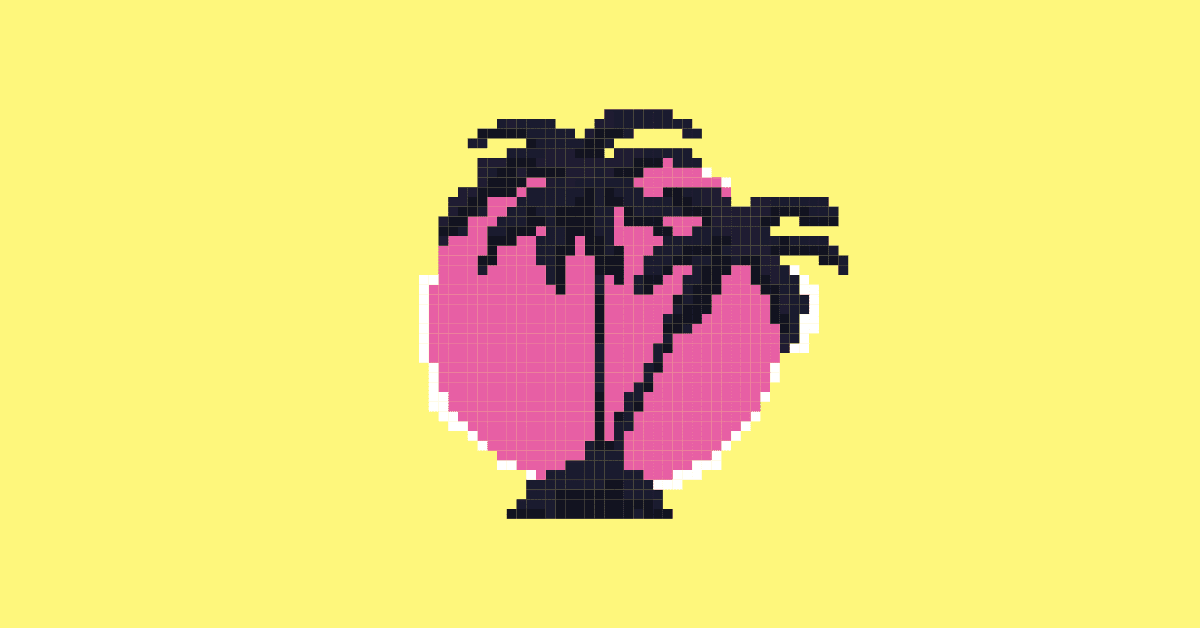
After all the hours you have put behind selecting your perfect Instagram picture, you want to get the size right. Getting that Instagram image size right is so important to retain the quality of images and make sure the important parts are not cut out.
With more than 1 billion Instagram users in 2019, it’s imperative to post something that draws attention to your profile. And, getting the right Instagram dimensions is important not just for images, but even for Instagram stories, video posts, and IGTV.
In this article, we will look at the perfect Instagram photo dimensions for images, videos, stories, and IGTV, so you can curate your content accurately.
Before we begin, here are a few terms that you must be familiar with so you can get your Instagram image sizes right. Go through these for an easier understanding of the article.
What is the Aspect Ratio?
The aspect ratio is the ratio of the width of the picture to its height. Knowing the aspect ratio is an easy way to create your content if you’re using a content creator tool.
For example, for a square photo, the aspect ratio would be 1:1 as the width and height of a square picture are the same.
Instagram Post Sizes
The size of an image is two numbers that give the quantitative value of the width and height for the Instagram image. The first number represents the width and the second number represents the height.
For example, an image size of 1080 x 608 px would mean that the width of the image is 1080 px and the height is 608 px.
Now, for all the posts types, image size and Instagram dimensions will be given in aspect ratio and size for a clear understanding.
Instagram Image Post Size for 2020
Unlike traditional Instagram that only supported square photos, currently, the Instagram images can be square, landscape, or portrait. The images, however, all look square, when you look at an Instagram grid. On the Instagram feed, each image is seen in its original aspect ratio.
Instagram Square Post Dimensions
Instagram square dimensions: 1080 x 1080 px
Image Aspect Ratio: 1:1
To get a high-quality square photo on your Instagram, make sure the image size is between 320 x 320 px and 1080 x 1080 px. This will make sure that your image, even when compressed by Instagram, retains the quality. On the other hand, posting an image with a size like 5040 x 5040 will result in a lower quality photo because of high compression from Instagram.
Instagram Landscape Dimensions
Instagram landscape size: 1080 x 608 px
Aspect Ratio: 1.91: 1
What is Instagrams landscape size?
Landscape posts are primarily created for ads. As they are also compatible with Facebook ads, they make the image compatible on both platforms. However, marketers should avoid landscape posts in general as Instagram adds a border at the top and bottom to fit in the feed.
Instagram Portrait Post size:
IG Portrait Size: 1080 x 1350 px
Portrait Aspect Ratio: 4:5
Portrait posts have become quite common on Instagram as they look great on mobile devices. For best resolution in portrait photos, try to stick to the Instagram image size of 1080 x 1350 px.
Instagram Video Post Size:
Instagram video post size is the same as Instagram photo post size. You can post square, landscape, or portrait videos on Instagram.
Please note: If you’re unable to post un-square photos and videos on Instagram, it’s because of the Instagram version you are using. Upgrade the app as you can post landscape and portrait photos/videos only on Instagram version 7.5 and above.
Photo and Video Size for Instagram Stories:
For a whole screen photo/video:
Size: 1080 x 1920 px
Aspect Ratio: 9:16
Instagram stories are easier to post when it comes to accurate photo/video sizes. As you can easily use the zoom in/ zoom out feature, it becomes much simpler to post images of any size and then adjust them.
But, if you want a whole screen look and want to publish something that looks fantastic on mobile screens, you should take an image with an aspect ratio of 9:16.
IGTV Content Dimensions:
Vertical Video
Size: 1080 x 1920 px
Aspect Ratio: 9:16
Horizontal Video
Size: 1920 x 1080 px
Aspect Ratio: 16:9
IGTV cover photo: 420 x 654 px
As of 2020, you can post both vertical and horizontal videos on your IGTV. IGTV videos are cropped to an aspect ratio of 1:1 when they appear on the Instagram grid. They are cropped to an aspect ratio of 4:5 when they appear on the Instagram profile.
Final Thoughts:
I hope with the size guidelines above, you will be able to post the perfect photo/video on your Instagram. If you have any difficulties in adhering to the charts above, you can always rely on the Instagram crop tool to post a great picture.
If you have any questions regarding the Instagram post sizes, you can let us know in the comments below.
